AWS CodePipeline: Automating CI/CD on AWS
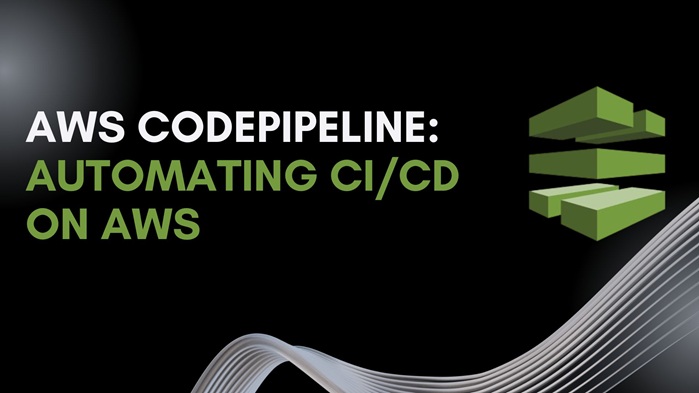
Modern software development demands speed, dependability, and automation. The processes of continuous integration and continuous delivery allow software to be safely built, tested, and released at a faster pace and with more frequency. AWS CodePipeline is Amazon's fully managed continuous delivery service whereby one can efficiently model, automate, and monitor these workflows.
This article will explore the workings of AWS CodePipeline by looking into its architecture, features, and internals.
What is AWS CodePipeline?
AWS CodePipeline is a continuous delivery application management service for releasing pipelines for application and infrastructure updates wherein you will deliver new features and updates quickly, maintaining high quality through automated build, test, and deployment phases.
Its primary goal is to automate the entire release process from code check-in to deployment, thereby obviating any manual intervention, eliminating human error, and speeding up the deployments.
Key Concepts in CodePipeline
Before getting into the working mechanism, let us understand a few integral components that constitute a CodePipeline:
1. Pipeline
The pipeline is the core construct in CodePipeline. It describes the entire release process flow. Each pipeline will consist of several stages that run sequentially or in parallel.
2. Stages
Stages are units of organization in CodePipeline representing unit of work such as Source, Build, Test, Deploy, and Approval. Each stage has one or more actions.
Example stages:
-
- Source: Pull code from GitHub or CodeCommit
- Build: Compile code using CodeBuild
- Test: Run unit or integration tests
- Deploy: Push code to EC2, Lambda, ECS, or S3
- Approval: Await manual or automated approval before proceeding
3. Actions
Actions are the tasks that occur within a stage. CodePipeline supports six native types of Action:
-
- Source
- Build
- Test
- Deploy
- Approval
- Invoke (used to trigger Lambda functions or external systems)
Depending on how the pipeline is configured, actions can occur in sequence or in parallel.
4. Artifacts
Artifacts are the files or data packages that get produced in one action and consumed in the subsequent action. For instance, a build action may produce a compiled package for deployment action to use.
5. Pipeline Executions
Each time a pipeline is triggered, a pipeline execution is created which maintains the state of the given release.
6. Execution Modes
The execution of concurrent runs is managed by CodePipeline using the various execution modes:
SUPERSEDED (default): Newer executions replaces older executions that are waiting at locked stages.
QUEUED: Executions are held in a queue and processed in a sequential order.
PARALLEL: Multiple executions run independently, concurrently.
The Typical CodePipeline Workflow
Let's walk down a simplified end-to-end flow:
1. Triggering the Pipeline
A pipeline can be triggered by:
-
- A code push (GitHub, CodeCommit)
- A scheduled event (CloudWatch Events)
- A manual trigger (via AWS Console or API)
For example, A developer may make a commit to a repository. That event sparks an EventBridge event to initiate the pipeline execution.
2. Source Stage
-
- CodePipeline polls the latest source (source revision) from the given repository.
- The source revision is stored as an input artifact for the next stage.
3. Build Stage
-
- CodeBuild picks the input artifact.
- The code is compiled, packaged, and built.
- The build artifact becomes the input artifact for testing or deployment.
4. Test Stage
-
- Automated tests (unit, integration, performance, etc.) are run.
- The stage succeeds only if the tested software can proceed to deployment.
5. Approval Stage (Optional)
-
- At this point, the approval action can be inserted before the deployment.
- Stakeholders review and approve changes before they are deployed to production environments.
6. Deploy Stage
The validated build gets deployed to production environments such as:
-
- EC2 via CodeDeploy
- ECS for containerized applications
- Lambda for serverless deployments
- S3 for static websites
7. Completion
-
- Upon successful deployment, the pipeline execution completes.
- You can audit the complete history of pipeline executions or debug using the same.
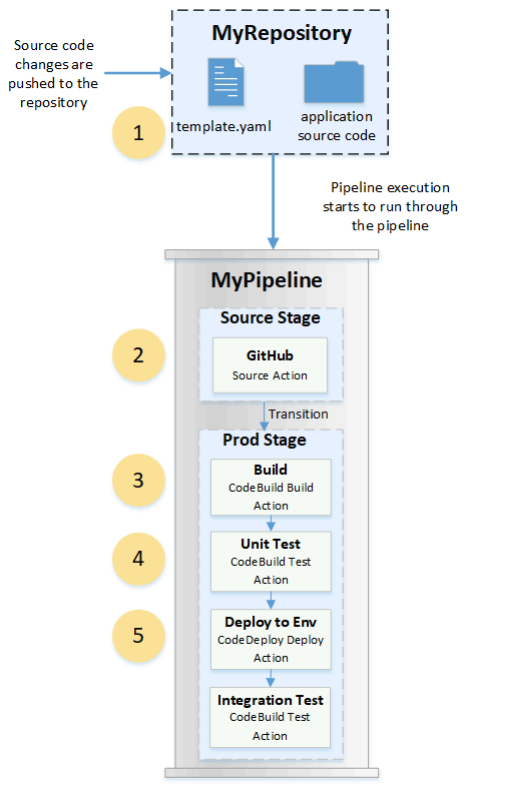
Setting Up Your First CodePipeline
Step 1 — Open CodePipeline Console
-
- Log in to your AWS Management Console.
- Search for CodePipeline and open the service.
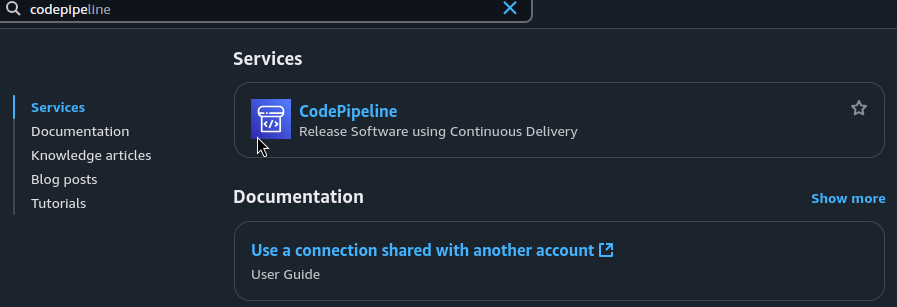
Step 2 — Create a New Pipeline
-
- Click on Create pipeline.
- Select Build Custom pipeline
- Enter the pipeline name.
- Choose or create a service role (AWS recommends allowing CodePipeline to create one automatically).
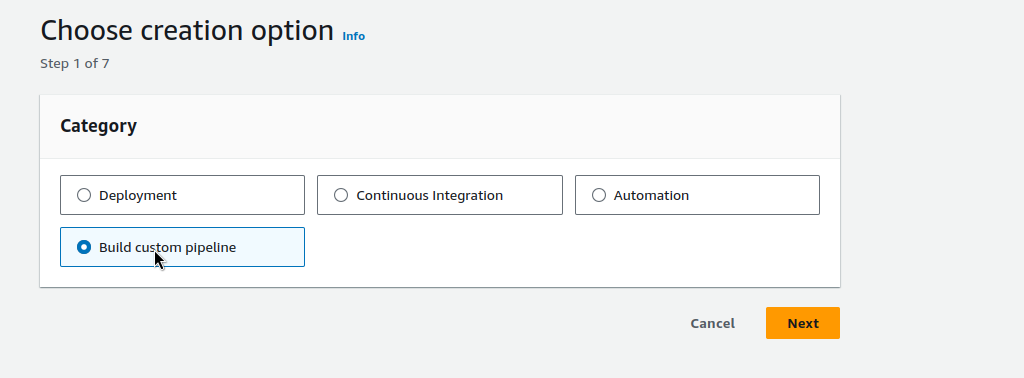
Step 3 — Add Source Stage
-
- Choose your source provider (CodeCommit, GitHub, Bitbucket, Amazon S3).
- Select repository, branch, and connection (if applicable).
- AWS will automatically configure a webhook or event-based trigger for automatic pipeline execution.
Step 4 — Add Build Stage (Optional but recommended)
-
- Choose AWS CodeBuild as your build provider.
- Either select an existing CodeBuild project or create a new one.
- Specify your build environment, runtime, and buildspec file (a YAML file that defines build commands).
Step 5 — Add Test Stage (Highly Recommended)
-
- Add a new stage for Testing to catch bugs before deployment.
- Use AWS CodeBuild or third-party test providers.
- Example test types:
-
-
- Unit Tests
- Integration Tests
- Performance Tests
-
You can run multiple actions in parallel or sequentially, depending on test needs.
Step 6 — Add Deploy Stage
Choose your deployment provider:
-
- Amazon S3 (for static websites)
- AWS Lambda
- Amazon ECS
- Amazon EC2 via CodeDeploy
- Elastic Beanstalk
Configure deployment parameters accordingly.
Step 7 — Review and Create
-
- Review the entire pipeline configuration.
- Click Create pipeline.
- The pipeline will automatically start and execute based on the configured source.
How CodePipeline Handles Pipeline Executions
When multiple changes are pushed quickly, CodePipeline handles execution concurrency.
SUPERSEDED Mode: If a newer execution starts while an earlier one waits at a locked stage, the older execution is superseded and canceled.
QUEUED Mode: Executions are queued and processed in strict order.
PARALLEL Mode: Multiple pipeline executions can run simultaneously without affecting each other (note: some rollback capabilities may be limited here).
CodePipeline Triggers
Triggers are central to automating pipeline starts. Common triggers include:
-
- Source code change detection via EventBridge or Webhooks.
- Git Tags or Branch Filters to selectively trigger pipelines on specific changes.
- Scheduled runs using CloudWatch Events.
- Manual start for controlled releases
Benefits of Using AWS CodePipeline
-
- Fully managed (no infrastructure to maintain)
- Highly scalable and reliable
- Easy integration with AWS services and external tools
- Fine-grained control over pipeline stages and approvals
- Real-time monitoring and detailed logging
- Supports complex enterprise release workflows
Conclusion
AWS CodePipeline simplifies and automates the software delivery process, enabling teams to deploy faster while improving release quality. By defining pipelines as code, integrating ests, and managing deployments automatically, teams can focus more on development and innovation rather than operational overhead.

