Introduction to Parse Framework
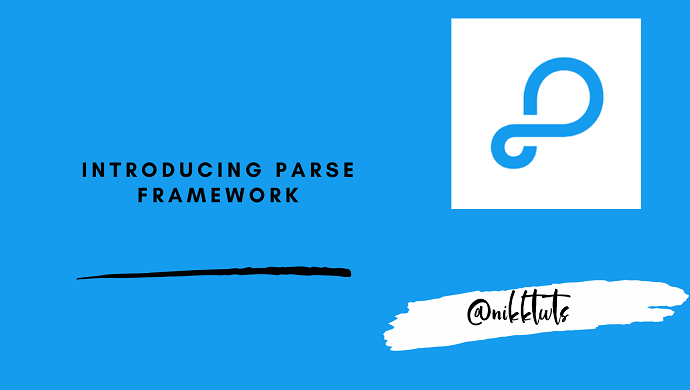
Parse is an open-source Backend-as-a-Service (BaaS) framework that simplifies backend development for mobile and web applications. It provides a set of pre-built services and tools, allowing developers to focus on creating the frontend of their applications while Parse takes care of the backend infrastructure.
What are some key points about Parse?
Parse is an open-source Backend-as-a-Service (BaaS) framework that simplifies backend development for mobile and web applications. Here are some key points about Parse:
Database Management: Parse provides a NoSQL database that is well-suited for handling unstructured or semi-structured data. It supports various data types and allows developers to define their data schema.
User Authentication: Parse includes built-in user authentication features, making it easy for developers to implement user registration, login, and password recovery functionality in their applications.
File Storage: Parse offers cloud-based file storage, allowing developers to upload and store files such as images, videos, and other assets in a scalable and secure manner.
Real-time Data: Parse supports real-time data synchronization, enabling applications to update in real-time as changes occur on the server. This is especially useful for chat applications, collaborative tools, and any scenario where real-time updates are crucial.
Push Notifications: Parse provides a straightforward way to send push notifications to mobile devices, enabling developers to engage with users by sending updates, alerts, or notifications.
Cloud Functions: Developers can write custom server-side code using Parse Cloud Functions. These functions can be triggered by specific events in the application and can interact with the Parse database and other external services.
Scalability: Parse can scale with your application's needs. You can initially start with a self-hosted Parse Server, and as your user base grows, you can transition to managed services or cloud providers to handle scalability and reliability.
Open Source: While Facebook initially developed Parse, it was later open-sourced, allowing the community to contribute to its development and ensuring its availability as an open-source framework.
Client SDKs: Parse provides a range of client-side SDKs for various platforms, including iOS, Android, JavaScript, and more, making it easy to integrate Parse functionality into your applications.
Customization: Parse allows for customization and extension of its functionality. Developers can add custom classes, triggers, and cloud functions to tailor Parse to their application's specific needs.
Cross-Platform Development: Parse can be used for both mobile (iOS and Android) and web applications, making it a versatile choice for developers working on multiple platforms.
Prerequisites
Before you begin, ensure you have the following prerequisites in place:
Node.js: Parse Server is built on Node.js, so make sure you have it installed on your computer. You can download it from the official website: Node.js Download.
MongoDB: Parse uses MongoDB as its default database. You can install it by following the instructions on the MongoDB website: MongoDB Installation Guide.
A Text Editor: You'll need a code editor to work with JavaScript files. You can use popular editors like Visual Studio Code, Sublime Text, or any other of your choice.
Setting Up a Parse Server
Step 1: Create a Project Directory
Start by creating a new directory for your Parse Server project. Open your terminal or command prompt and run the following command:
mkdir parse-server-projectNavigate to the project directory:
cd parse-server-project
Step 2: Initialize a Node.js Project
Inside your project directory, initialize a Node.js project by running:
npm init -y
Step 3: Install Parse Server
Install the Parse Server package and Express, a web application framework for Node.js:
npm install parse-server express --save
Step 4: Create a Parse Server Configuration File
Create a new JavaScript file named index.js in your project directory. This file will contain the configuration for your Parse Server. Add the following code to index.js:
const express = require('express');
const { ParseServer } = require('parse-server');
const app = express();
const parseServer = new ParseServer({
databaseURI: 'mongodb://localhost:27017/myapp', // Replace with your MongoDB URI
appId: 'myAppId', // Replace with your app's ID
masterKey: 'myMasterKey', // Replace with your app's Master Key
serverURL: 'http://localhost:1337/parse', // Replace with your server URL
});
app.use('/parse', parseServer);
const port = process.env.PORT || 1337;
app.listen(port, () => {
console.log(`Parse Server is running on port ${port}`);
});
Replace the placeholders in the code with your actual MongoDB URI, app ID, and Master Key.
Step 5: Start the Parse Server
To start your Parse Server, run the following command in your terminal:
node index.js
Your Parse Server should now be running locally on the specified port (by default, port 1337).
Basic Parse Operations
With your Parse Server up and running, you can perform some basic operations using the Parse JavaScript SDK.
Initializing Parse SDK
In your JavaScript file where you want to use Parse, initialize the Parse SDK with your Parse Server information:
const Parse = require('parse/node');
Parse.initialize('myAppId', 'myJavascriptKey');
Parse.serverURL = 'http://localhost:1337/parse';Replace 'myAppId' and 'myJavascriptKey' with your actual app ID and JavaScript Key.
Creating Objects
You can create objects and save them to the database using Parse:
const MyObject = Parse.Object.extend('MyObject');
const myObject = new MyObject();
myObject.set('name', 'John');
myObject.set('age', 30);
myObject.save().then(
(object) => {
console.log('Object saved:', object);
},
(error) => {
console.error('Error saving object:', error);
}
);
Querying Objects
You can retrieve objects from the database using queries:
const MyObject = Parse.Object.extend('MyObject');
const query = new Parse.Query(MyObject);
query.equalTo('name', 'John');
query.find().then(
(results) => {
console.log('Objects found:', results);
},
(error) => {
console.error('Error querying objects:', error);
}
);
Updating Objects
To update objects, retrieve them, modify their properties, and then save them:
const MyObject = Parse.Object.extend('MyObject');
const query = new Parse.Query(MyObject);
query.equalTo('name', 'John');
query.first().then(
(object) => {
if (object) {
object.set('age', 31);
object.save().then(
(updatedObject) => {
console.log('Object updated:', updatedObject);
},
(error) => {
console.error('Error updating object:', error);
}
);
}
},
(error) => {
console.error('Error querying object:', error);
}
);
Deleting Objects
You can delete objects from the database as follows:
const MyObject = Parse.Object.extend('MyObject');
const query = new Parse.Query(MyObject);
query.equalTo('name', 'John');
query.first().then(
(object) => {
if (object) {
object.destroy().then(
() => {
console.log('Object deleted');
},
(error) => {
console.error('Error deleting object:', error);
}
);
}
},
(error) => {
console.error('Error querying object:', error);
}
);
Uploading File using Parse
To add file upload functionality to our Parse Framework and Express.js application, we can use the Parse SDK's capabilities for handling file uploads. Below are the steps to integrate file uploads:
Step 1: Setting Up File Upload in Parse Server
First, make sure your Parse Server is configured to handle file uploads. You'll need to specify a file adapter. One popular choice is the parse-server-s3-adapter for Amazon S3, but you can choose the one that suits your needs. Install the adapter and add it to your Parse. First we have to install the necessary packages to use it, you need to install both parse-server-s3-adapter and multer from npm to use them in your project.
Here's how you can do it:
npm install parse-server-s3-adapter --savenpm install multer --save
Server configuration in the index.js file:
const S3Adapter = require('parse-server-s3-adapter');
const parseServer = new ParseServer({
// ... (other config options)
filesAdapter: new S3Adapter({
accessKey: 'yourAccessKey',
secretKey: 'yourSecretKey',
bucket: 'yourBucketName',
directAccess: false, // Set to true for direct access to files, if desired
region: 'yourRegion', // Specify the region if using AWS S3
}),
// ...
});Replace 'yourAccessKey', 'yourSecretKey', 'yourBucketName', and 'yourRegion' with your AWS S3 credentials and configuration. If you're using a different file storage provider, make sure to use the corresponding adapter and configuration.
Step 2: Modify Your Express.js Routes
Now, you can create an Express.js route that handles file uploads. For example, you can add a route to upload images:
const multer = require('multer');
const upload = multer({ dest: 'uploads/' }); // Define the destination folder for uploaded files
app.post('/upload', upload.single('image'), (req, res) => {
const file = req.file;
if (!file) {
return res.status(400).json({ error: 'No file uploaded.' });
}
const fileData = {
name: file.originalname,
data: {
__type: 'File',
name: file.filename,
url: file.path, // You can customize the URL as needed
},
};
const File = new Parse.Object('File');
File.save(fileData)
.then(() => {
res.status(200).json({ message: 'File uploaded successfully.' });
})
.catch((error) => {
console.error('Error uploading file:', error);
res.status(500).json({ error: 'An error occurred while uploading the file.' });
});
});
Step 4: Test File Upload
Start your Express.js application by running node index.js, and access the form you created in your frontend to test the file upload functionality. When you upload a file, it will be stored on your chosen file storage provider (e.g., AWS S3) and registered in your Parse database.
Now, your Parse Framework and Express.js application support file uploads, allowing you to manage and serve files as needed for your web application.
Conclusion
Congratulations! You've successfully set up a Parse Server and learned how to perform basic operations with Parse Framework. You can now use Parse to build the backend for your mobile and web applications, saving you valuable development time and effort. From here, you can explore more advanced features and integrations that Parse offers to enhance your app's functionality.
In summary, Parse is a versatile and powerful framework that simplifies many backend development tasks, enabling developers to focus on building great user experiences for their mobile and web applications. Its support for real-time data, user authentication, file storage, and other features makes it a valuable tool for a wide range of application development projects.
Happy Coding!

